將讀經運動網頁加到手機主畫面
Add the Bible Reading Plan page to phone home screen
iPhone/iPad:
1, 開啟 Safari
Open Safari
2. 開啟讀經運動網頁
Open the Bible Reading Plan homepage
https://www.hkbaptistchurch.org.hk/bibleplan
3. 按最下方工具列的「分享」圖示
Press the “Share” button on the bottom of the page.
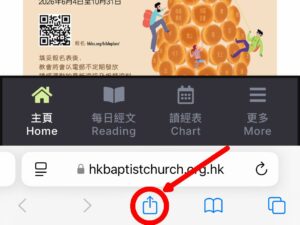
4. 按下「加入主畫面」選項
Select “Add to Home Screen”
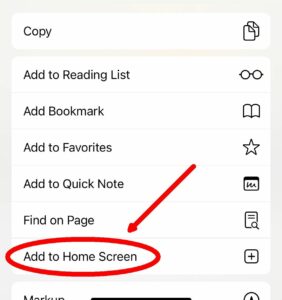
5. 按下「加入」
Press “Add”

6. 捷徑會放到手機主畫面
An icon will be created on your home screen

Android:
1, 開啟 Chrome
Open Chrome
2. 開啟讀經運動網頁
Open the Bible Reading Plan homepage
https://www.hkbaptistchurch.org.hk/bibleplan
3. 點選畫面右上角選單(三個點「⋮」)
Press the menu on the top right corner of screen (three dots)

4. 選擇「新增至主螢幕」
Select “Add to Home Screen”

5. 按下「新增」
Press “Add”

6. 捷徑會放到手機主畫面
An icon will be created on your home screen
